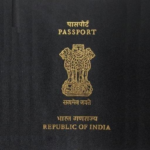MADAD
How to install MADAD?
1. Download the ZIP file.
2. Install the Split APKs Installer application
3. Open the application and click on "Install APKs".
4. Find the folder where the downloaded ZIP is located and select it.
5. Follow the steps that appear on the screen.
Images
Description
Consular Services Management System (MADAD) was established in order to permit Indian citizens to keep track of and monitor their grievances regarding Consular Services offered through Indian Embassy (Posts/Missions) in other countries.
Ministry of External Affairs (MEA) in order to offer mobile-enablement for MADAD, has released MADAD Mobile Application on Android, iOS, and Windows platforms.
Grievances relating to Compensation and Court Case Domestic Help imprisoned abroad, transportation of Mortal Remains and Repatriation dues, tracking the Whereabouts and Marital Disputes Birth Certificate No obligation to return back to India (NORI) Certificate Asylum-Cases, Recruiting Agent, Contract Issues, Physical Abuse or any other kind of Abuses & issues with Sponsors are filed.
Questions or grievances relating with Visa and Passport, Emergency Travel Documents, and Attestation of Documents cannot be handled by MADAD. MADAD system.
Matters relating to education should be referred to the Ministry of Overseas Indian Affairs (www.moia.gov.in)
More information can be obtained from the official website : www.madad.gov.in
What's new
Latest Version - MADAD App Download