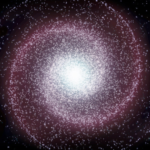WhatsApp Business
WhatsApp LLC
Jan 29, 2018
Nov 6, 2023
90.7 MB
2.23.25.11
Android 5.0+
Images
Description
WhatsApp Business from Meta
WhatsApp Business lets you create a business profile on WhatsApp to communicate more efficiently with your customers and assist you in growing your business.
If you own separate personal and business number, you can use both WhatsApp Business as well as WhatsApp Messenger running on the same phone and then register them both with different numbers.
Apart from the capabilities offered on WhatsApp Messenger, WhatsApp Business includes:
– Business Profile
Create a profile for your company to aid your customers to find important information, such as your location, website, or contact details.
– BUSINESS MESSAGING TOOLS
Make your business more responsive to customers by sending them Away messages to let them know your absence or a Greeting message to give your customers a welcome message upon their first interaction with to you.
– Support for LANDLINE/FIXED NUMBER
You can utilize WhatsApp Business with a landline (or fixed) phone number. Also, your customers can contact you via the number. When verifying, choose”Call Me” or the “Call me” option to receive the verification code by an incoming phone call.
– USE WHATSAPP Messenger and WhatsApp BUSINESS
You are able to make use of simultaneously WhatsApp Business and WhatsApp Messenger on the same device, however, each app needs their own unique phone number.
– Whatsapp Web
This allows you to faster communicate with your customers directly using your browser on your computer.
WhatsApp Business is built on the top that of WhatsApp Messenger and includes all the features you depend on, including the capability to send multimedia messages call for free, no-cost international messaging, groups chats, messages that are offline, and many more.
– Data fees may be applicable. Contact your provider for details.
Be aware that once you restore your chat backups from WhatsApp Messenger to WhatsApp Business it will not be in a position to restore it on WhatsApp Messenger. If you’d like to restore it to the original backup, we suggest you save backups of the WhatsApp Messenger backup from the phone onto your PC before you begin using WhatsApp Business.
We’re always excited to hear from you! If you have comments, questions, or issues, you can contact us via email at:
smb@support.whatsapp.com
You can also follow us on twitter:
http://twitter.com/WhatsApp
@WhatsApp
What's new
Latest Version - WhatsApp Business App Download